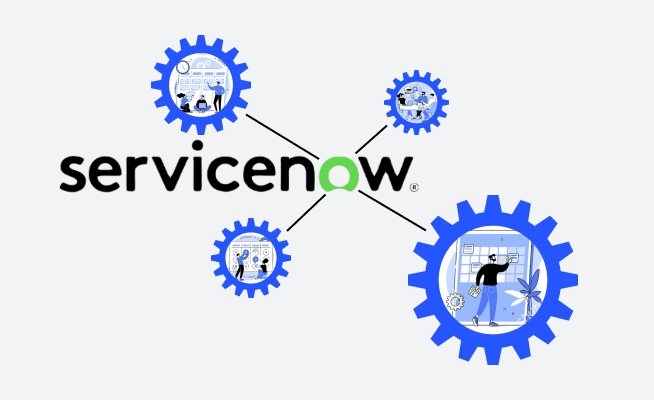Introduction to ServiceNow ITSM and ITOM
ServiceNow is a robust platform designed to enhance organizational efficiency through its comprehensive IT Service Management (ITSM) and IT Operations Management (ITOM) capabilities. These modules are integral to automating various IT tasks, thereby streamlining workflows and improving overall service delivery. ServiceNow ITSM focuses on enabling IT departments to manage and deliver services more effectively, ensuring an uninterrupted flow of operations. By providing a structured framework, ITSM facilitates better incident management, change management, and problem management, ultimately driving quality and consistency in IT services.
On the other hand, ServiceNow ITOM is essential for ensuring operational reliability. It encompasses several functionalities that assist organizations in managing their IT resources optimally. With its capabilities, ITOM provides real-time visibility into the health of IT infrastructure, enabling proactive monitoring and management. Essentially, ITOM automates routine operational tasks, which reduces the burden on IT staff and minimizes the potential for human error. This dual focus on both service quality and operational reliability is what makes ServiceNow an influential player in the IT management landscape.
Moreover, the integration of automation within these modules enhances the operational framework of IT departments. With ServiceNow, organizations can build efficient self-service portals that empower end-users to resolve minor issues independently. This self-service capability not only accelerates problem resolution but also enables IT teams to concentrate on more critical tasks. By leveraging ServiceNow ITSM and ITOM, businesses can expect not only streamlined workflows but also improved resource allocation and enhanced overall performance, thereby positioning themselves for sustainable growth in a competitive environment.
Creating Effective Self-Service Forms
In the realm of IT operations, the design of self-service forms plays a pivotal role in enhancing the overall user experience. When users are required to report issues or request services, they often prefer intuitive and accessible interfaces. Crafting self-service forms that trigger workflows in ServiceNow can significantly streamline these processes. An effective form should prioritize user-friendliness while ensuring that all necessary information is collected efficiently.
To begin, it is essential to consider the alignment between form fields and the workflows they correspond to. Each field in the self-service form should be designed to gather specific information that contributes to the seamless operation of the associated workflow. For instance, if a user is requesting IT assistance, the form should include fields that prompt them to specify the type of issue, urgency, and any relevant details that can guide the IT team in their response. This alignment not only improves efficiency but also enhances the clarity and effectiveness of the service provided.
Furthermore, integrating these forms with ServiceNow catalog items can elevate the user experience. Users should find it easy to initiate services or report problems through a straightforward process that connects directly to the broader workflows within ServiceNow. This can be accomplished by ensuring that the self-service forms are housed within the ServiceNow platform, allowing for real-time data capture and workflow triggers, which helps in minimizing delays and improving response times.
By applying best practices in form design—such as using clear labels, appropriate field types, and conditional logic—organizations can significantly enhance the accessibility of their self-service capabilities. The ultimate goal is to create a system that not only meets the needs of the users but also aligns seamlessly with the overall IT operations strategy, thereby facilitating a more streamlined approach to service delivery.
Implementing Reusable Actions in Workflows
Reusable actions in ServiceNow workflows represent a strategic approach to streamline workflow execution, minimize redundancy, and improve maintainability. By designing actions that can be utilized across various workflows, organizations can significantly enhance operational efficiency. These reusable actions serve as building blocks that can be invoked multiple times, which fosters consistency and reduces the potential for errors in workflow automation.
One of the primary benefits of implementing reusable actions is the reduction of duplicated effort. In traditional workflows, similar tasks might be repeated in different contexts, leading to unnecessary complexity and increased chances of deviation from best practices. By centralizing these common actions, ServiceNow allows for updates and enhancements to be made in one place, which will be reflected across all dependent workflows without the need for reconfiguration.
Common examples of reusable actions include notifications, data lookups, and record updates. For instance, sending an email notification after a ticket is updated can be implemented as a reusable action. By utilizing this as part of several workflows—such as Incident Management and Change Management—organizations can maintain a consistent messaging framework while reducing setup time.
When designing custom reusable actions, it is crucial to account for their interaction with external services. To achieve this, utilizing appropriate protocols such as REST and SOAP is advisable. These protocols offer robust methods for communication with external systems, enabling flexible integration with third-party applications or services. For example, a custom action could fetch user information from an external directory service using a REST API call, thus enriching automated workflows with pertinent data.
In summary, implementing reusable actions in ServiceNow workflows not only streamlines operations but also fosters a culture of efficiency and innovation through the effective use of technology. By reducing redundancy and promoting maintainability, organizations can enhance their IT operations significantly, ultimately leading to increased service delivery quality and user satisfaction.